Using CSS in NextJS applications is actually not as difficult as it may seem in the first place. In this article, we’ll take a look at how to style our application and where to import the stylesheets to be applied throughout our application.
JSX elements
Let’s start by writing out a couple of simple JSX elements that we’re ten going to style later in this application.
export default function Home() {
return (
<div>
<h1>Welcome to Upmostly</h1>
<h2>The best place to learn about NextJS</h2>
<p>Lorem ipsum dolor sit amet, consectetur adipiscing elit. Nam ut ligula consequat, malesuada turpis vitae, venenatis urna. Donec nec odio eu ligula volutpat scelerisque sed vitae ligula.</p>
</div>
)
}CSS
Under the styles directory, I have created a new styles.css file with some basic styles that I want to apply to our application.
div {
display: flex;
flex-direction: column;
justify-content: center;
align-items: center;
background-color: beige;
}
h1 {
color: purple;
font-size: 100px;
}
h2 {
color: brown;
}
p {
font-size: 20px;
}Importing
The last piece of the puzzle is to import the CSS file into our _app.js file that’s located under the pages directory. This will apply the stylesheets globally across the whole of the application. Take a look at my _app.js file.
import '../styles/styles.css'
function MyApp({ Component, pageProps }) {
return <Component {...pageProps} />
}
export default MyAppNow take a look at the final output of the application. I must admit that it looks quite ugly…
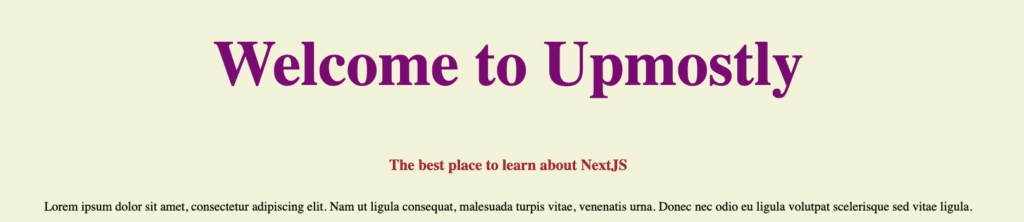
💬 Leave a comment